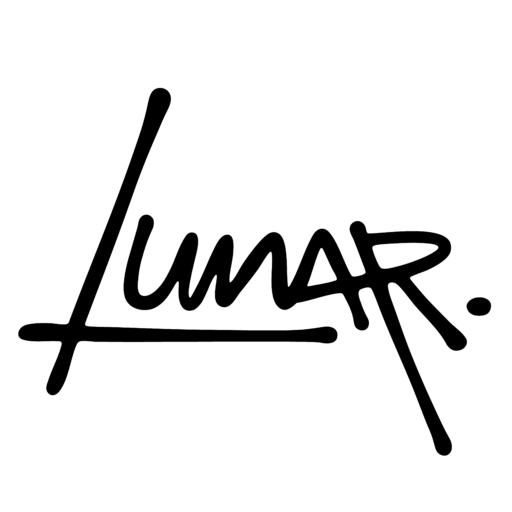How do you write an SEO friendly blog post?
28th August 2020
Digital content is a key element of any marketing strategy worth it’s salt but far too often brands get bogged down in adding content to their website just because everyone else seems to be doing it. Blogging can be a really effective way of boosting acquisition and introducing users to TOFU content (top of funnel) via organic channels but doing this without any strategy or adhering to best practice could be harmful to your SEO performance.
We’ve compiled a handy guide to ensure you’re on the right path when you’re writing an SEO friendly blog post.
Keyword research
Before you even start writing your blog, you’ll want to do some research around which keywords you want to try and target. It’s important that you target keywords that people are searching for. We suggest trying to target three keywords per page.
By looking at keyword volumes (the number of times a keyword was searched for in a month), you’ll be able to make a judgement about whether the keyword is worth chasing. It’s also important to bear in mind the keyword difficulty (how difficult it is to rank for said keyword) when targeting keywords. If your site is powerful and holds authority with search engines then keyword difficulty scores of 60-70 should be achievable according to Moz.com but if your site is new or doesn’t have much authority then keywords with a difficulty of 20-30 should be achievable.
Tools such as Semrush and Ahrefs are fantastic for conducting keyword research as they’ll discover other related keywords too but both of these are paid platforms. SpyFu is another great tool for conducting keyword research and it does have limited access to some of its features for free so it’s certainly worth a look. If it’s just search volume that you’d wish to investigate then Google’s keyword planner in its Ads platform is great and more importantly, free to use – all you need is a GoogleAds account.
Make sure your keywords feature throughout the blog, including the H1 tag. It’s also important to use related keywords but be mindful not to cram keywords as this can be harmful to your SEO performance.
Use headings tags
Using heading tags is a must for not only search engine optimisation but also for user experience. Using heading tags helps search engines understand text and helps bots understand the importance of your content.
- Your h1 tag should be your title and is the most important title tag
- Your h2 tags should be assigned to the title that is second most important and so on.
Using headings also breaks up the content for the user and can help them digest information better. Users are likely to bounce off a long-format blog post if content is not clearly laid out in a digestible way.
Internally linking and externally linking
It’s incredibly important to link both internally and externally.
External links to relevant sources will improve your site’s authority. If search engines can see that a page is linking away to high authority and relevant pages then it will improve SEO performance.
Internal links are also important for SEO performance. Internal links can help search engines understand the hierarchy of your website – the more links pointing to a page, the more important it is in the eyes of search engines. For example, the shop page for an ecommerce store should be the most linked to page as that page drives the most revenue.
It’s also worth noting that using relevant anchor text for links will also help search engines understand what the link is about. However, try not to use the same anchor text for each time you link to a page or blog as search engines may see this as spam.
Something that can really affect ranking performance are orphan pages. Orphan pages are pages with no links pointing towards them so make sure that when you do publish your blog post that there’s at least one link pointing towards it from another page on your site.
Optimal length
There is no right or wrong answer when it comes to the optimal length of a blog post. However, it’s worth noting that the best performing blog posts of 2020 according to HubSpot yielded an average word count of 2,330. This isn’t to say that your blog post has to be of such length but we’d recommend a length of no less than 1,200 words if the blog is optimised well.
Meta descriptions and titles
Improving meta titles and descriptions won’t directly affect your ranking position as search engines no longer use meta details as ranking factors however, if optimised correctly, it can improve click through rate from search engines.
Ensuring keywords are used in both meta titles and descriptions isn’t a necessity but most search engines will bold the keywords the searcher has used which could improve click through rate.
When writing meta descriptions, you should inform the searcher of what your page is about but also give them a real incentive to click through – without clickbaiting though, as this will affect the bounce rate for your website.
Image optimisation
It’s really important to ensure that all images on your blog are optimised. When adding a new image to your website’s media library, it’s important that the filename is both readable for users and search engines. Including keywords in the image file description can improve SEO performance but be careful not to keyword cram.
Adding alt-tags to the images in your blog post is equally as important. Adding alt-tags give search engines a little more information about your image and it also helps those who are visually impaired understand what the image is about.
Ensuring all images are compressed will improve page load speed and positively impact user experience. It’s also worth noting that page load speed is now a ranking factor for most search engines so it’s paramount that large images don’t hinder your blog page’s load time. Using a tool like TinyPNG is helpful when compressing images without compromising on quality.
AMP pages
Accelerated mobile pages are quite a new concept in the world of search marketing but they’re already having a big impact on the SERP landscape. They’re essentially a stripped back HTML version of a web page that is served to mobile users finding your pages and blog posts via search. They’re designed to serve users stripped back, easy to navigate and quick to load content. Pages with AMP versions can have a positive effect on ranking positions and there are some handy plug-ins out there that implement AMP on your website but they will need a bit of styling work. Oh, and of course, remember to test these pages.
How to submit your blog post to Google
If your website is already ranking on Google then your shiny new blog post will appear in Google at some point but there is a way to speed up the process. By adding your domain name as a property to Google Search Console, you can then test whether your new blog is eligible for being ranked by Google and if it is, you can submit the URL to its search engine. Note it may take 2-3 days to appear in SERPs.
Do you fancy HDY Agency taking care of your organic search marketing? Get in touch with us today to see how we can improve your website’s visibility.